Almost there are thousands and thousands of logic from Hello world to complex logic fo aircrafts written in JAVA.So it is important to reuse the logic than rewriting from scratch in PL/SQL.
Note
Only STATIC methods can only be called from PL/SQL as it as Modular language
Steps
1. Create a JAVA class to be loaded into Oracle database.
Iam using our very old hello world program.Instead of printing Hello World to console, it would return the value to the user.
public class Hello{public static String world(){return "Hello world";}}
2. Compile the JAVA file using JAVAC
Note
Kindly add ORACLE_HOME/JDK/BIN in your PATH variable
Microsoft Windows XP [Version 5.1.2600](C) Copyright 1985-2001 Microsoft Corp.C:\Documents and Settings\Administrator>javac H:\JDEV\Hello.java
3. Load the JAVA files into Oracle database
Note
You should have added the path of ORACLE_HOME\JDK in the classpath or
it would show the driver not found error is thrown
C:\Documents and Settings\Administrator>loadjava -user store/store@shanthaguru H:\jdev\Hello.classC:\Documents and Settings\Administrator>
Note
After loading it into database , you can verify it using SQL*plus
or SQL Developer
SQL * PLUS
SQL*Plus: Release 10.1.0.2.0 - Production on Sun May 17 13:07:14 2009Copyright (c) 1982, 2004, Oracle. All rights reserved.Connected to: Oracle Database 10g Enterprise Edition Release 10.1.0.2.0 -Production With the Partitioning, OLAP and Data Mining optionsSQL> select object_name from user_objects where object_type = 'JAVA CLASS';OBJECT_NAME--------------------------------------------------------------------------------Hello
SQL DEVELOPER
Open the JAVA node under the corresponding schema and see the loaded
JAVA Classes
4. Creating a PL/SQL procedure for calling the loaded the JAVA method
SQL> CREATE OR REPLACE FUNCTION helloworld RETURN VARCHAR2 AS2 LANGUAGE JAVA NAME 'Hello.world () return java.lang.String';3 / Function created.
Note
The return type should be JAVA specfic , note this in the above code.
Now try call the PL/SQL function to call the JAVA method
SQL> select helloworld from dual;HELLOWORLD--------------------------------------------------------------------Hello world







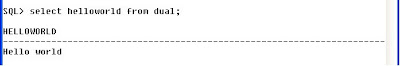

Hi Kaushik,
ReplyDeleteIt's really useful, well done, keep it up.
Regards,
Shaw.
It is very helpful to us and i have learned,how to call java in oracle,
ReplyDeletetanks a lot ,