Hi,
In This Post we would Look into how to Connect Oracle Forms to MSACESS and combining the feature of Oracle forms and MSACCESS.
Steps
1. Create a MDB file with a username and password
I think everyone knbows to open access and create an MDB file.
2. Run the following scripts
\Forms_home\OCA60\SQL\ACCESS --> *ACCDMBLD.SQL* (Used to create EMP and DEPT table)
\Forms_home\OCA60\SQL --> *DEMODATA.SQL* (Insert demo data into the tables)
3. Create a ODBC data source in the data sources management tab in windows
1. Open the Data source managment tab
Control Panel --> Administrative tools ---> Data Sources (ODBC)
2. Click the Add button,*Create new datasource* screen opens
3. Select Microsoft Access Driver(*.mdb) and click Finish.
4. ODBC Microsoft access screen opens, give a name for the data source
and click the OK button
5. Click the selet button and select the corresponding MDB file
and click the OK button
6. The datasource would have been created and check the initial screen
4. Open the Forms Builder and Connect to MSACCESS
In connect field type username/password@ODBC:DATA_SOURCE_NAME
5. Create a Database Block using the database lock wizard and set the primary property of the EMPNO column to 'Yes' before running the form.You would be able to do all the insert, update, Delete , Query Operation from that form.



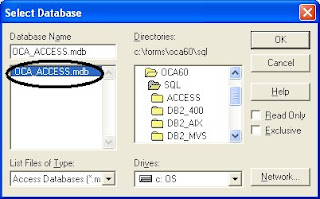


I Love You Yaaar... muuuuuaaaah
ReplyDeleteGreat Job
plz give me your personal email address
ReplyDeletemine is rashidali48@hotmail.com
Gettting error Ora-03121
ReplyDeleteHi Muhammad,
ReplyDelete:-)
If Iam sure you are trying to connect Oracle forms 6i ?
Can I have more details on the Oracle forms version you are using, how you tried to connect to the MDB ??
I make database file msaccess 2007 .accdb
ReplyDeleteand i get error ora-03121
any help?
I make database file msaccess 2007 .accdb
Deleteand i get error ora-03121
any help?
I have tried with MS ACCESS 2003 database, there was no issues, it was working seamlessly.
DeleteBut I'm not sure about MS ACCESS 2007.
Try creating the db in MS ACCESS 2003 and give a try.
I never did it myself, your tips look to be very helpful. Thanks for the tips.
ReplyDeleteI need to run Oracle Forms on MAC OS X but cannot find the Forms for MAC. Can you help me please???
ReplyDeleteI have not tried the same on MAC....proably my suggestion would be if you have a nice copy of windows , install the same within virtualbox or vmware in MAC and give a try.
DeleteIt is just a suggestion and a solution.....
Hi there! What do you mean by saying the connect field in Forms builder? You're saying I should just put user/pwd@ODBC:DSN on the database field? Thanks in advance!
ReplyDeleteusername - user
Deletepassword - pwd
database - ODBC:DSN
i have given the format as user/pwd@ODBC:DSN which can be used in the sqlplus.
It's possible without oracle database installation....
ReplyDeleteI tried for same but not get it.....